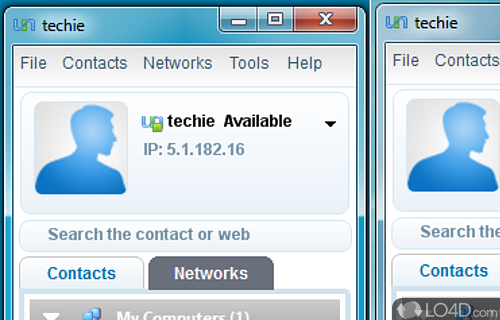
Comodo Unite creates secure peer-to-peer networks for unlimited PCs.
Comodo Unite (formerly Easy VPN) is a program which can create a secure and private network between remote computers, perfect for gaming and an alternative to Hamachi.
Within the network, users can chat, share files, screens and remote control of a PC, along with gaming functionality.
Using Comodo Unite is easy: Once you create an account and a password, you can join or create a local network with individual IP addresses with additional options.
In terms of security, Comodo Unite offers 128-bit encryption. Perfect for exchanging sensitive data or working on team projects.
In short, Comodo Unite is a private VPN network which is easy to implement and provides for a way for groups to interact as if they were on the same local network.
Features of Comodo Unite
- Easily create virtual private networks.
- Gain 'remote access' to your PCs.
- Securely chat with multiple users.
- Set up a multi-player gaming session.
- Share files, photos and more.
Compatibility and License
Is Comodo Unite free?
Comodo Unite is provided under a freeware license on Windows from remote desktop software with no restrictions on usage. Download and installation of this PC software is free and 3.0.2.0 is the latest version last time we checked.
What version of Windows can Comodo Unite run on?
Comodo Unite can be used on a computer running Windows 11 or Windows 10. Previous versions of the operating system shouldn't be a problem with Windows 8, Windows 7 and Windows Vista having been tested. Windows XP is supported. It comes in both 32-bit and 64-bit downloads.
Filed under:

